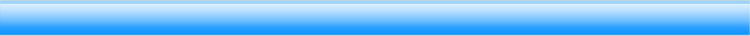|
Build
|
Description
|
|
2148
|
- Client DLL Release: 1.32.2144.003 | August 31 2017 | Download
- Release 1.32.2148.014 | August 11, 2021
- Maintenance release numerous issues handled.
- Release 1.32.2148.011 | Frebruary 11, 2019 | Download
- Improved handling of international fonts and conversion of ANSI characters.
- New Job command -com”PrinterName” to specify a printer to be used when printing a label file from the Job. This command matches on a partial name match or an exact name match.
- Release 1.32.2148.009 | October 4, 2018 | Download
- Updated Avery predefined label stocks, introduced over 1800 new stocks.
- Changed Round label shapes to Elliptical to support elliptical labels available from Avery.
- Added new Ctrl+R hotkey sequence to prompt for initial label values marked as “Update on File Open”.
- Release 1.32.2148.007 | May 23, 2018 | Download
- Added preview windows to the Merge Fields dialog to allow for viewing of the generated text while defining the fields from the label and databases.
- Fixed an encoding issues in PDF417 encoder.
- Improved overall UCC encoding support.
- Release 1.32.2148.006 | December 21, 2017 | Download
- Added Rolling Serial number type. Now you can have serial numbers that will increment to a specific Threshold and will then roll back to the Reset number specified.
- Improved the conversion of Extended ASCII characters into International Characters as some characters were not properly updating.
- Release 1.32.2148.004 | June 30, 2017 | Download
- Added international (Unicode) character support in Text and Bar code fields
- QR, DataMatrix, PDF417 all can encode UTF-8 characters
- Increased maximum CSV line length from 2000 to 5000 characters
- Added Matrix 2 of 5 Bar code symbology support
- Moved the location of the Autosave files to the Documents\AnyLabel for Windows\Files folders
- Improved overall stability of the program by fixing various internal issues
|
2147 |
- Release 1.32.2147.004 | February 02, 2015 | Download
- Added support for 43 additional Application Identifiers with data requirements verification. The new Application Identifiers may be encoded directly into the Bar Code data stream or entered using the GS1-128 Bar Code Assistant dialog.
- Created Coupon Assistant for entering data for coupon codes, Application Identifier (8110). Primary, Secondary, and Tertiary offer codes along with Start and Expiration dates are supported. Simply fill out the fields for your coupon offer and let AnyLabel generate the required data stream.
- Modified the process of data prompting on initial load of a label file. A single dialog is presented displaying all of the label fields to be entered. Option available to continue to use older style prompting is available.
|
2146 |
- Release 1.32.2146.010 | August 14, 2014 | Download
- Added the <<< option to Picture Mask fields to allow for Left Justification of Serial Number and Merge File Fields.
- Added Patch Code Templates to allow users to create Patch Code pages for scanning applications.
- Release 1.32.2146.008 | July 24 2014 | Download
- Added QR Code bar code symbology including GS1 variant.
- Added Data Matrix bar code symbology including GS1 variant.
- New bar codes support Auto Sizing for data entered with Best Fit option with minimum size.
- Updated Merge Field/File datatype to allow you to Filter, Length Trim, Re-formatting, and Grouping of the data without having to enter the data more than once.
- Updated PDF417 bar code to allow you to specify the number of Data Columns in the encoded bar code.
- Added special character handling for \GS, \RS, \EOT, \CR, \LF entries to improve readability when creating labels that adhere to Military Standards.
- New Military Standard Templates for Mil 129 & Mil 130 labels.
- Updated General Motors 1724 and Global Transport Label (B16) Templates to utilize new Merge Field/File features.
- Updated help topics to cover more barcode symbologies.
- Resolved installation issues with some international versions of Windows.
|
2145 |
- Release 1.332.2145.010 | January 31 2014 | Download
- Added #Hex# and #Oct# serial numbering through use of Picture mask.
- Updated help topics to cover more barcode symbologies
- Updated installer to better work with Windows 7 & 8.
|
2144 |
- Release 1.32.2144.019 | February 20 2012 | Download
- Added RSS/GS1 DataBar bar code symbology.
- Updated Help file for compatibility.
- Modified AutoUpdate procedure that did not work properly under Windows 7.
- Added configurable Stocks Directory.
- Updated various other functions to better work with Windows 7.
|
2143 |
- Added Page Annotations to label stocks
- Fixed issue with saving and reloading files with rotated pictures. Was getting an error when file was reloaded into AnyLabel.
- Fixed issue with printing offsets both from Preferences and from command line (-ax, -ay)
|
2142 |
- Added Preamble and Postamble fields to Merge File/Fields datatype values. Now you can add up to 32 character Preamble, Postamble, and Separator String to each field.
- Added Global Transport Labels B-16 Templates for Auto Industry
- Streamlined GM 1724 and Military 2D templates use the new Preamble/Postamble fields of the PDF417 bar codes. This allows you to more easily modify the templates for your exact needs.
- Added option to modify default Paths for ClipArt, Templates and Files. These options can be modified by selecting Other in the Preferences dialog (F8).
|
2141 |
- Added Bar Code Assistant dialogs to aid in the creation of UCC-128, UPC, ISBN-13 and Intelligent Mail types.
- Added ISBN-13 support to the Bookland-EAN bar code type. With support for 978, 979 and custom prefixes.
- Added Templates for Intelligent Mail bar code types.
- Updated registration process to work properly under user accounts that have limited privileges.
- Added adjustable width Bar Code Quiet Zones to aid in creation of labels that have minimum quiet zone requirements.
|
2140 |
- Added TWAIN Scanner/Camera support into program. Modified the Welcome dialog to use a tree list to allow for selection of files in Folders beneath the default Template and Files folders.
- Added GM 1724 compliance labels for shipments to General Motors as well as re-organized all included templates.
|
2139 |
- Modified update facility to work better under Windows 98. Fixed a few other minor issues.
|
2138 |
- Fixed issues with DataType color highlighting when highlight color matches object background color. F
- Fixed issues with Database reading.
|
2137 |
- Updated Welcome dialog to display preview of all new 32 bit label files and templates. When you save your files a preview thumbnail is added to the file.
|
2136 |
- Re-organized file verification procedure when opening label and template files.
|
2135 |
- Field names of all objects increased from 20 characters to 64.
|
2134 |
- Increased Serial Number datatype field length from 32 to 64 digits.
|
2132 |
- Fixed issue with some printers causing a divide by 0 error.
|
2131 |
- New improved database and serial number file search algorithms installed.
|
2130 |
- Registration process fixed. Virus scanning software will no longer be able to de-authorize your installation and put it back into demo mode.
|
2129 |
- Added WebUpdate capability. Now you will be notified when new updates become available, they will be downloaded at your option and update your current installation without requiring an additional authorization code. The update frequency and other options can be configured by accessing Options | Preferences | Updates (F8).
|
2128 |
- Added support for the new US Postal Intelligent Mail barcodes. For more information on these barcodes refer to the US Postal Service.
|
2127 |
- Updated printer PCL support on printers that were not printing barcodes properly. In order to print barcodes before this fix the Use Printer PCL Commands options had to be disabled in Options | Preferences | Printing (F8).
|
2126 |
- Re-enabled Fast Print capability.
|
2125 |
- Added error color for objects that have errors such as Fonts that are no longer available on your computer. The error color can be configured from Options | Preferences | Label Design (F8).
|
2124 |
- Added pre-scan of label file during file open to examine supported objects and allow more control over unsupported object removal.
|
2123 |
- Added Alpha Channel support to file format and clipboard formats. Now pictures with variable transparency can be imported into anylabel.
|
2122 |
- Added Picture Transparency to file format and clipboard formats.
|
2121 |
- Updated Picture Editor, many image processing effects were added including but not limited to Artistic Effects, Add Border, Picturize, and Transparency. All other existing effects were reworked and provide more user friendly control over pictures.
|
2120 |
- Increased file size limits on graphic exports. Export images before were limited to 16MB, this limit has been removed.
|
2119 |
- Added Mouse Wheel Support, scroll wheel performs different functions based on the state of the Shift, Control and Alt keys on the keyboard in conjunction with a mouse scroll.
Key Down: None Action: Scrolls Up/Down
Key Down: Shift Action: Scrolls Left/Right
Key Down: Control Action: Zooms In/Out
Current Tool: Zoom Tool Action: Zooms In/Out (No matter what keys are down)
|
|
2118
|
- Added Paste in Place option to Edit menu.
|
2117 |
- Added new registry entries for location of File, Templates, Clipart and Stocks (LBL) files. By default all data files are now stored under My Documents\AnyLabel for Windows..
|
2116 |
- Moved all INI information from the local INI file to the Registry. In addition Per User configuration (F8) can be maintained to allow for multiple users on one computer.
|
2115 |
- Added -ax and -ay command line options to allow for overriding the printer offset of a label file. Enter -ax### or -ay### where ### indicates the amount to add to the printing location for all objects within the label file. The number ### entered may be negative (-) or positive and is defined in terms of the unit of measure for the label file in effect.
- Reset Option (-r) was modified to support the x sub option to reset the printer offsets.
|
2114 |
- Fixed issue with modifying a Non Constant Picture datatype.
|
2113 |
- Fixed issue with modifying a Picture datatype causing lockup.
|
2112 |
- Datatype color highlighting added. Objects are drawn in a specific color based on the datatype (Constant, Merge, Prompt@Print Time, etc) chosen. This allows quick assessment of a fields data. This option does not affect the print color. By default this option is turned off, but can be enabled under Options | Preferences | Label Design, press F8.
|
2111 |
- Added support for Multiple Application Identifiers (AI) Code 128 barcodes. Previous releases would only allow for a single AI per Code 128 barcode. This version will check all length requirements of the AI that is being entered and will indicate any errors. When entering all AI’s should be enclosed in parenthesis, such as (01).
|
2110 |
- Removed various unused portions of implementation dependent coding.
|
2109 |
- Fixed issues with Transparent color not being properly identified for objects.
|
2108 |
- Initial conversion to Win32. This release of AnyLabel includes PDF417 barcode support and long filename support under all versions of windows.
|